An IP address is a unique identifier for an internet-connected device, including computers, mobile phones, connected TVs, or smart refrigerators. Without these protocols, the internet would be unable to distinguish one device from another, leading to misdirected data.
There are multiple types of IP addresses, each of which is assigned a unique range.
| Private IP address | IP addresses that can only be used by devices (aka “hosts”) on the same network, such as a corporate network. These are non-internet routable, and are clearly defined in RFC6761, also known as the Request For Comment, which is the main standards setting body for the internet. |
| Public IP address (aka internet routable addresses) | IP addresses that are internet routable, meaning they can be reached from any device/machine in the world, and are clearly defined in RFC1366, aka “Guidelines for Management of IP Space.” |
| Fixed IP address | IP addresses that are routed via cable, DSL or fiber infrastructure for internet connectivity, assigned to nonmobile devices. Fixed IP addresses can be both static and dynamic (see below). |
| Mobile IP address | IP addresses that are routed via cell tower infrastructure for internet connectivity assigned to mobile devices. Mobile IP addresses are always dynamic IP addresses. |
| Static IP address | IP addresses that have a consistent geolocation, meaning at the time it is analyzed, its geolocation is the same as previously identified. Static IP addresses are likely tied to the same building(s) if within an ISP block. |
| Dynamic IP address | IP addresses whose geolocations change frequently. They’re dynamic because they can service different end users at any given moment. Dynamic IP addresses are common in ISP, mobile carrier and proxy blocks because end users fluctuate within a given area. |
How IP Addresses are Assigned to Countries
The Internet Assigned Numbers Authority (IANA) is responsible for coordinating IP addressing systems across the globe as well as the Autonomous System Numbers (ASNs), which are used for routing internet traffic. An ASN is a unique identifier assigned to a network or a group of networks that are under a common administrative control.
ASNs are used by the Border Gateway Protocol (BGP) to identify and exchange routing information between different autonomous systems on the internet.
Essentially, the IANA assigns pools of unallocated addresses to regional registries known as Regional Internet Registries or RIRs. Each RIR is assigned a pool of IP addresses according to their needs. The RIR then assigns the IP address blocks to a local Internet registry (LIR) or National Internet Registry (NIR), which then assigns them to a Internet Service Provider (ISP). Sometimes the RIR will assign a block of IPs directly to an ISP.
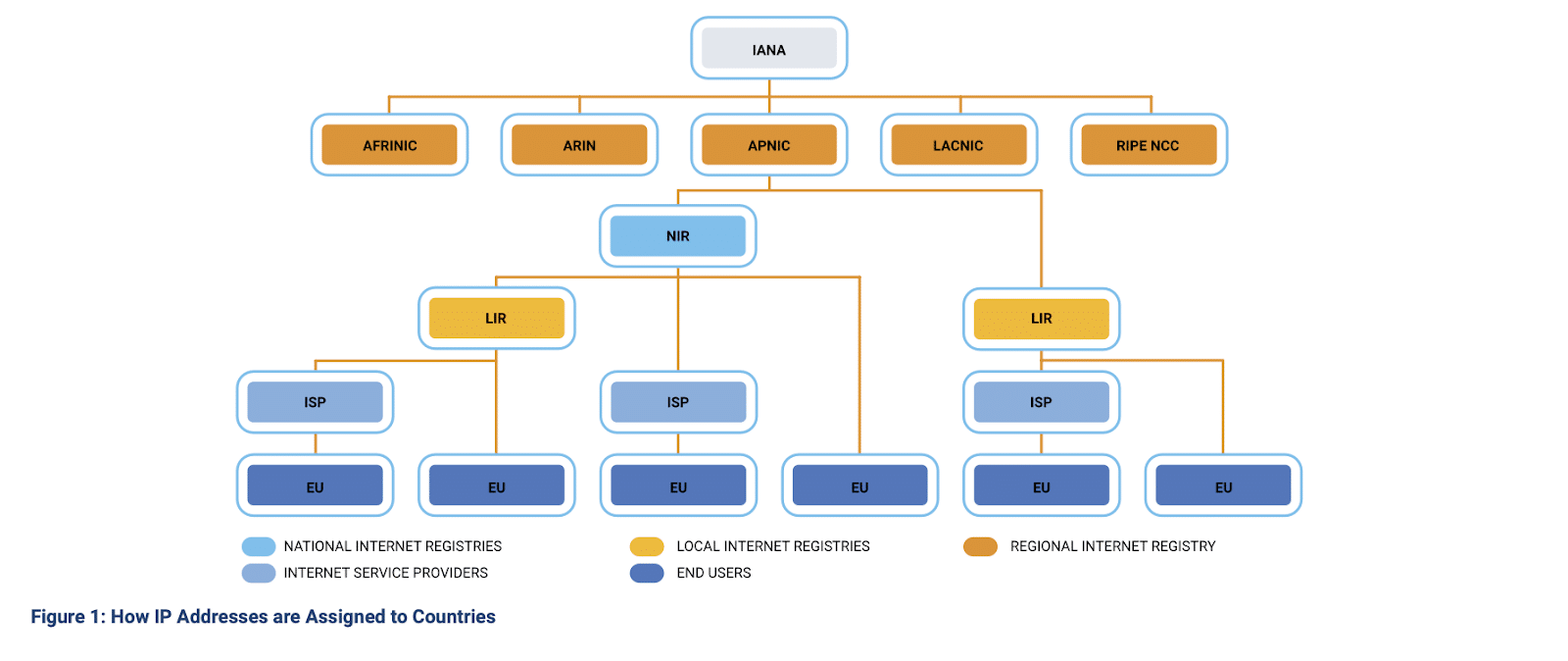
The IP Address Landscape: IPv4 & IPv6
Initially deployed in 1983, IPv4 quickly became the dominant set of rules that dictate how the internet communicates. IPv4 was largely developed by the U.S. Department of Defense, as part of its Advanced Research Projects Agency Network (ARPANET).
ARPANET was a groundbreaking development as it represented the first wide-area packet-switched network with distributed control, a key feature that underpins the internet. It was also among the earliest networks to implement the TCP/IP protocol suite. Both packet switching, a method of data transmission, and TCP/IP, a communication protocol, subsequently became fundamental building blocks of the internet.
There are three parts to an IPv4 IP address:
| Network part | This is the unique number that is assigned to your network. The network part also identifies the class of network that is assigned. There are five classes of networks, each of which is assigned a range of IP addresses. In the IPv4 IP address space, the five network classes are: A, B, C, D and E. Each class has a specific range of IP addresses (and ultimately dictates the number of devices you can have on your network). Primarily, class A, B, and C are used by the majority of devices on the internet. Class D and class E are for special uses. |
| Host part | This uniquely identifies the machine (computer, mobile device, smart watch) on your network. The host is the device used to connect to the internet. |
| Subnet number | Subnet numbers are assigned with a local network that has a huge number of hosts, such as a corporate headquarters with thousands of users who access the internet each day from their computers, laptops, tablets or phones. In such cases, the local network will be divided into subnets, and each subnet is assigned a number. |
IPv4 met the functional needs of the addressable market of internet users through its early stages of adoption. However, the rapid adoption curve of internet users created a problem with the number of IPv4 addresses available to match the growing base of users and their devices.
To avoid this problem, IPv6 was created, and went live in 1996. IPv6 addresses have 64 bits – twice as many bits as IPv4 addresses. That many bits allows 340 undecillion unique addresses (an “undecillion” is a 1 followed by 34 zeros). The main benefit of IPv6 is that it can support the growth of addressable devices connected to the internet for a very long time, as it is almost impossible to run out of these addresses.
Sample IP Addresses:
- IPv4 – 192.0.2.146
- IPv6 – 2601:18c:4080:1220:c971:29af:ea1a:a98b
There are several important distinctions between IPv6 and IPv4:
- IPv6 is slightly faster than IPv4 in network devices because it lacks network-address translation or NATdiscussed in-depth on page 10. Using IPv6 is a better choice for people that require high speed for their network processing.
- IPv6 also reduces the size of routing tables, making routing more efficient and hierarchical by introducing a simpler and more structured addressing scheme. This reduces the need for complex routing tables and allows for more efficient aggregation and condensing of routing information.
- Unlike mobile IPv4, mobile IPv6 avoids triangular routing3 and is therefore as efficient as native IPv6. IPv6 routers may also allow entire subnets to move to a new router connection point without renumbering.
There are challenges to IPv6 that have been noted. Some have argued that IPv6 makes it harder to protect a network against automated attacks. Logging systems may not work properly, and some devices do not have the ability to support IPv6 due to their age, hardware limitations, and/or lack of support.
Probably the largest reason IPv6 adoption has had challenges because of the cost associated with it. IPv6 adoption requires business personnel time (and potentially education or consulting costs) to redesign architectures and perform the migration. In addition, some companies maintain legacy hardware which cannot support IPv6, and would need to be replaced. Costs aside, legacy hardware is often no longer in production, yet still a critical infrastructure component, further complicating an IPv6 migration.
IPv4 is still relevant with NAT and CGNAT however, even though there is strong IPv6 adoption around the world. It will take many more years for businesses to switch to IPv6-only equipment when it is not necessary to make that investment. And if some entities or governments switch to IPv6, it ends up relieving the congested IPv4 addresses, which then again obviates the need for the late adopters to adopt, as there will
be plenty of IPv4 then to go around. Therefore, it is likely that the two standards will coexist for a long time to come.
Distinguishing Between Fixed and Mobile IP Addresses
Fixed IP addresses can be static or dynamic, whereas mobile IP addresses are always dynamic, never static.
Knowing the ISP of an IP address itself can provide insight into the geolocation of the IP address, as well as its type (i.e. fixed or mobile). There are four types of ISPs:
- Fixed ISP, such as Comcast and Charter. These ISPs provide internet connectivity to both homes and commercial entities. Some businesses, educational institutions and governments can act as their own fixed ISP. Some ISPs also provide WiFi hotspot connectivity.
- Mobile and fixed ISPs, such as AT&T. These ISPs provide connectivity to homes, and businesses, as well as users on the go.
- Mobile-Only ISPs, such as Cricket Wireless. These ISPs provide connectivity for mobile devices only.
- Mobile connectivity for homes and businesses, such as T-Mobile and other 5G providers.
In general, IP traffic that comes from mobile carriers should be processed along with IP traffic from ISPs, and never avoided, as there is still an active end user from an actual geolocation coming from that mobile IP. However, due to the non-fixed, dynamic nature of mobile connectivity, mobile carrier traffic should not be treated with the same level of credence as a fixed IP address, as it is less accurate than non mobile-carrier traffic.