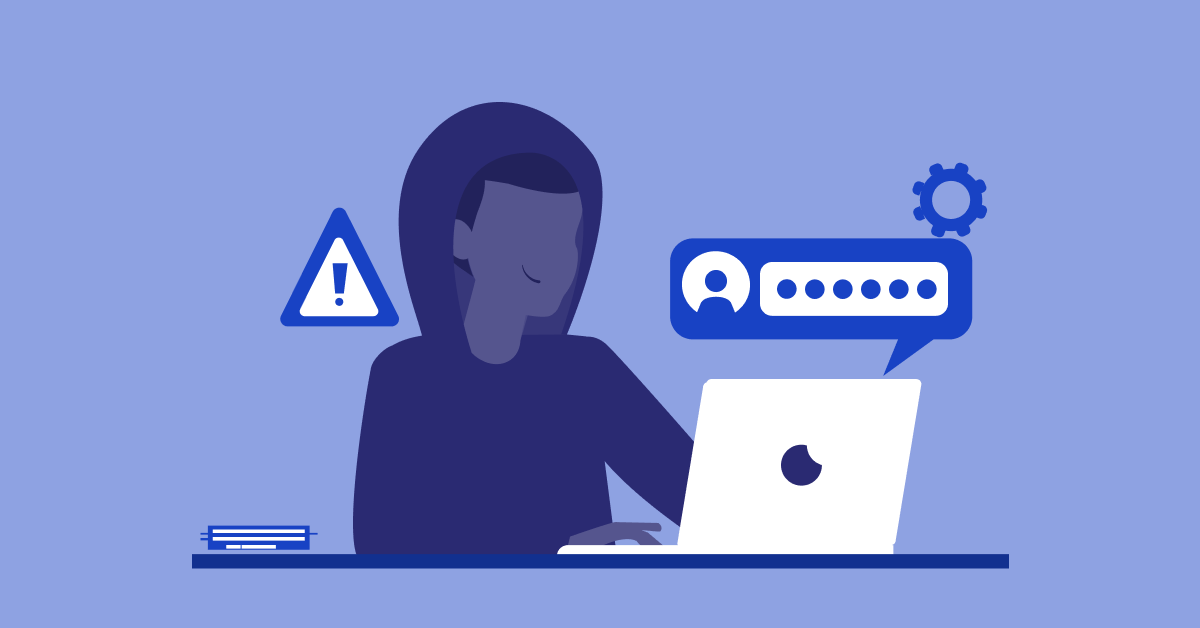When it comes to IP address geolocation, the numerous use cases that our customers employ require data to be parsed in many different ways. We often find ourselves playing a game of geographical Goldilocks, looking for the level of IP granularity that is not too big, not too small, but juuuuuust right.
Here are some examples of how that can translate into real-world challenges:
- Giving website visitors a drop-down of city names to choose from, and the Pulse database gives you too long of a list?
- IP to City level targeting but the city response in the Pulse database is too granular
- Using Pulse for Flat File and there are too many rows/IP ranges to ingest because of IP range fragmentation at the city level
Based on scenarios like this, Digital Element set out to solve this challenge. To do so, our team mapped small cities and suburbs around the world to the larger metropolitan areas that they fall within. This enables DE customers to easily target large metropolitan areas without having to identify and individually select the smaller cities with which they are associated.
For example, as we outlined in our blog The Tricky Science Behind IP Geolocation the number of IP addresses in a major city is not always representative of the population in that metropolitan area – especially if the IP addresses are accurately placed in the surrounding suburbs and neighborhoods.
Small City Mapping
To meet the needs of our customer’s wide array of use cases and save time and effort, we’re introducing a new feature that will enable users to convert the existing “small city” response from the city field in Pulse, into its associated “big city,” saving valuable time and effort.
To demonstrate how this works, let’s use India as our geographic example and combine it with the use case above regarding drop-down lists being too long. In this example, we work on the web development team for the IKEA India website and we are building out the store locator tool for web visitors.
Because IKEA typically only builds stores in large metropolitan areas, in order to direct website visitors to their local stores, the IP addresses of all of the small cities located around India will need to be mapped to their closest large cities where there is an IKEA store.
To give you an example of how challenging the mapping can be, one of the 28 regions in India, Maharashtra (MH) is comprised of about 350 cities. To that end, when a user visits the website, it is not ideal to scroll through that large of a list to self-select their location and then see the local IKEA stores.
When using the tool, if visitors from IP addresses that fall within the range associated with a small city visit the site, they can be automatically mapped to the closest large city and the stores in that area will be displayed.
Here is an example of IP address traffic observed on the IKEA website.
| IP Address |
|---|
| 1.6.35.225 |
| 1.6.35.125 |
| 1.6.35.19 |
| 1.22.44.22 |
| 1.22.52.81 |
| 1.22.102.218 |
| 1.22.9.152 |
| 1.22.80.73 |
| 1.22.80.196 |
The web development team can query these addresses against the NetAcuity database to determine the Region, City, and City Code associated with these IP addresses. Below is what NetAcuity will return.
| Start IP | End IP | Country | Region | City | Metro | City-Code |
|---|---|---|---|---|---|---|
| 1.6.35.0 | 1.6.35.255 | ind | mh | andheri | 356002 | 148717 |
| 1.22.8.196 | 1.22.8.196 | ind | mh | andheri | 356002 | 148717 |
| 1.22.80.251 | 1.22.80.251 | ind | mh | andheri | 356002 | 148717 |
| 1.22.44.16 | 1.22.44.63 | ind | mh | bandra west | 356002 | 246533 |
| 1.22.52.81 | 1.22.52.81 | ind | mh | bandra west | 356002 | 246533 |
| 1.22.102.218 | 1.22.102.218 | ind | mh | bandra west | 356002 | 246533 |
| 1.22.9.152 | 1.22.9.152 | ind | mh | dharavi | 356002 | 148743 |
| 1.22.80.72 | 1.22.80.73 | ind | mh | dharavi | 356002 | 148743 |
| 1.22.80.196 | 1.22.80.196 | ind | mh | dharavi | 356002 | 148743 |
The cities associated with the IP addresses from web traffic were Andheri, Bandra West, and Dharavi.The web development team can then use the Small City Mapping decode file To determine what big cities these three smaller cities map to.
| Country | Region | City-Name | Metro-Code | City-Code | Big-Small | Big-City-Name | Big-City-Code |
|---|---|---|---|---|---|---|---|
| ind | mh | andheri | 356002 | 148717 | small | mumbai | 34785 |
| ind | mh | bandra west | 356002 | 246533 | small | mumbai | 34785 |
| ind | mh | dharavi | 356002 | 148743 | small | mumbai | 34785 |
As you can see, the IP address ranges all map to Mumbai as the big city. Because these small cities all map to Mumbai, logic can then be built into the website to ensure that visitors from any of the IP ranges that correspond with these cities are shown the Mumbai stores when using the store locator tool.
In any cases where IP address ranges are consecutive, the rows will be consolidated.
| Start IP | End IP | Country | Region | City | Metro | City-Code |
|---|---|---|---|---|---|---|
| 1.6.34.0 | 1.6.34.255 | ind | mh | mumbai | 356002 | 34785 |
| 1.6.35.0 | 1.6.35.255 | ind | mh | andheri | 356002 | 148717 |
Small City Mapping decode result:
| Start IP | End IP | Country | Region | City | Metro | City-Code |
|---|---|---|---|---|---|---|
| 1.6.34.0 | 1.6.35.255 | ind | mh | mumbai | 356002 | 34785 |
How to Access the Small City Mapping Decode File
The Small City Mapping Decode File is available to all DE customers at no additional cost and can be accessed in the following ways:
- The file is available on the DE support portal on the Decode Files page and can be downloaded as a .tab or .csv file. From there the Small City Mapping Decode File can be loaded into a local database structure on the customer side. Then using any of the NetAcuity deployment mechanisms, including NetAcuity Server/API, Flat File, Embedded API and Cloud Service, the customer can convert Pulse city field and its current small city response to the associated Big City from the Small City Mapping Decode File.
- DE clients using the NetAcuity Server/API, Flat File, and Cloud Service can either query or dump Feature Code 93 (Decode DB) and Feature Code 26 (Pulse) to have big city mappings automatically populated. Feature Code 93 has the same fields and responses that exist in the Small City Mapping Decode File. To do this, please reach out to the Client Success team to license Feature Code 93.
In the coming months, we will be introducing Feature Code 93 which will enable DE customers to make a single query or create a flat file where there is a dedicated field to the existing “pulse-city” and the “decode-big-city”. This new Feature Code will produce an industry-first data set that returns two locations for a single IP address: the small city that the IP address is located, and the larger metropolitan city that it is associated with.
For more information on accessibility, or to license the Small City Mapping file (Feature Code 93), please reach out to your Client Success representative. Interested in learning more about our new IP address stability insights? Reach out to support@digitalenvoy.com