The world of IP addresses is amazingly complex. This complexity stems from the fact that there are myriad types of IP addresses — private, public, fixed, mobile, static, dynamic — each of which are assigned a unique range.
In this blog post we’ll discuss two types of IP addresses: fixed and mobile IP addresses. We’ll cover what they are, how they differ, insights between the two of them, as well as how to tell one from the other.
Let’s get into it.
A Quick Word on How IP Addresses are Assigned
IP addresses are just a string of numbers, which by themselves don’t tell you much. How they’re assigned — as well as to whom and for what purpose — is the source of Digital Element’s insights.
The process starts with the Internet Assigned Numbers Authority (IANA), an international governance body which is responsible for coordinating both the IP addressing systems across the globe, as well as the Autonomous System Numbers (ASNs) that are used for routing Internet traffic. An ASN is a unique identifier that is assigned to each network or a group of networks that are under common administrative control (e.g. an ISP located here in the U.S.).
ASNs serve a crucial role in the operation of the Border Gateway Protocol (BGP). BGP is a routing protocol, and its purpose is to direct data (actually, data packets) between different autonomous systems in the most efficient manner possible. Naturally, those autonomous systems need unique IDs, ergo the ASN. The ASN itself includes a lot of data, including the organization to which it’s assigned and routing policies or the paths that data should take to reach it.
Back to assigning IP addresses … the IANA allocates pools of unallocated addresses to regional registries known as Regional Internet Registries (RIRs), according to their needs as described by Global Addressing Policies.
The RIR then assigns the IP address blocks to a local Internet registry (LIR) or National Internet Registry (NIR), which then assigns them to an Internet Service Provider (ISP). Sometimes the RIR will assign a block of IPs directly to an ISP.
With the knowledge of which IP address blocks are assigned to which entities, powerful insights can be gleaned.
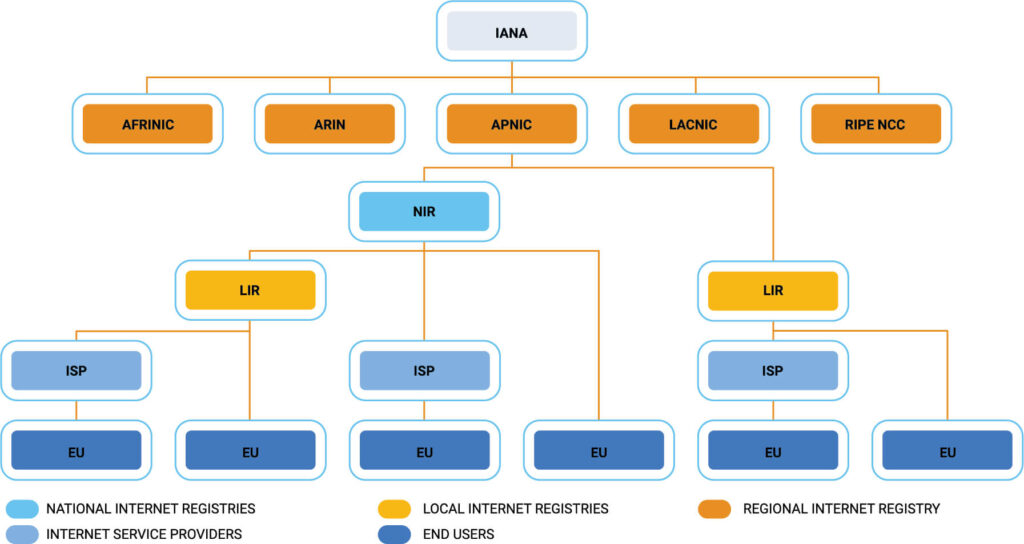
What is a Fixed IP Address?
Fixed IP addresses are IP addresses that are routed via cable, DSL, or fiber infrastructure for internet connectivity and are assigned to non-mobile devices. Think: the home router or corporate network. Fixed IP addresses can be static or dynamic, it’s generally up to the ISP to make that decision.
- Static IP addresses are those that have a consistent geolocation, meaning at the time Digital Element observes it, its geolocation is the same as previously identified. We track the degree to which static IP addresses are stable in weeks and months. Static IP addresses are likely tied to the same buildings within an ISP block.
- Dynamic IP addresses are addresses whose geolocations change frequently. They’re dynamic because they can service different end users at any given moment. Dynamic IP addresses are common in ISP, mobile carrier and proxy blocks because end users fluctuate within a given area.
What is a Mobile IP Address?
These IP addresses are typically assigned to mobile devices such as smartphones and tablets for internet connectivity that’s routed via cellular networks.
Mobile IP addresses are always dynamic, meaning they change frequently. When a mobile device connects to a cellular network, it is assigned an IP address from a pool of available addresses. This dynamic assignment allows cellular providers to efficiently manage their IP address resources.
Distinguishing Between Fixed and Mobile IP Addresses
Simply knowing the ISP that’s tied to an IP address itself can provide insight into the geolocation of the IP address, as well as whether it’s fixed or mobile. That means, of course, that we’ll need to understand a bit more about the ISP market.
There are four types of ISPs:
- Fixed ISP, such as Comcast and Charter. These ISPs provide internet connectivity to both homes and commercial entities. Some businesses, educational institutions and governments can act as their own fixed ISP. Some ISPs also provide WiFi hotspot connectivity.
- Mobile and fixed ISPs, such as AT&T. These ISPs provide connectivity to homes and businesses, as well as users on the go.
- Mobile-Only ISPs, such as Cricket Wireless. These ISPs provide connectivity for mobile devices only.
- Mobile connectivity for homes and businesses, such as T-Mobile and other 5G providers.
Again, knowing the blocks of IP addresses assigned to each type of ISP helps Digital Element to glean insights about the devices behind those addresses. For instance, we can look at an IP address and know that it is a fixed IP address that is highly stable and associated with a particular building in an office park.
Why Distinguish Between Fixed and Mobile IP Addresses?
The ability to distinguish between the two types of IP addresses is very useful for businesses. Take, for instance, digital ad-tech companies that execute or measure mobile app install campaigns on behalf of agencies and app developers.
App install campaigns are rife with fraud. Nefarious players will attempt to pilfer the marketer’s budget by claiming installs that didn’t occur. The presence of a valid mobile IP in the data can help legitimate companies ascertain the validity of the install. Note: mobile IP alone will not be enough to validate app installs, but it provides critical context.
In other cases, a company, such as a brokerage, may only allow for on-premise access to sensitive information. Any request from a device with a mobile IP can be blocked automatically. That’s not to say that all mobile devices will be blocked; a user who is within the building can still access that data via a mobile phone. In this scenario, the user will sign in via the WiFi, and will have a fixed IP address, indicating that he or she is within the building.
Distinguishing between fixed and mobile IPs can also help drive efficiencies in knowing when to request additional authentication. Let’s say a consumer signs on to his bank from home every day in order to check his balance. The bank is likely to have a history of sign-ins from that fixed IP. Now let’s say that the consumer signs on from a mobile IP that is in a location far from his house. In this case, the bank may opt to require a second form of authentication.
IP address intelligence data alone won’t secure networks, but it can provide critical context to help businesses set smart rules to protect their — and their customers’ — data.
To learn more insights, download “The Definitive Guide to Understanding IP Addresses and VPNs and Implications for Businesses” or contact us to learn how IP geolocation can be leveraged in your industry.
